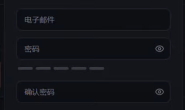wget wget https://xxx.com.cn/smc-test/3676513fd63e4480b63d597cca86231e.jpg
ERROR: cannot verify bos-media.sxtvs.com.cn's certificate, issued by ‘/C=CN/O=Baidu, Inc./CN=Baidu, Inc. DV CA’:
Unable to locally verify the issuer's authority.
To connect to xxx.com.cn insecurely, use `--no-check-certificate'.curl: (60) Peer's Certificate issuer is not recognized.
More details here: http://curl.haxx.se/docs/sslcerts.html
curl performs SSL certificate verification by default, using a "bundle"
of Certificate Authority (CA) public keys (CA certs). If the default
bundle file isn't adequate, you can specify an alternate file
using the --cacert option.
If this HTTPS server uses a certificate signed by a CA represented in
the bundle, the certificate verification probably failed due to a
problem with the certificate (it might be expired, or the name might
not match the domain name in the URL).
If you'd like to turn off curl's verification of the certificate, use
the -k (or --insecure) option.解决办法 1
yum -y update ca-certificates
update-ca-trust force-enable
update-ca-trust extract解决办法 2
从 ssl 证书手工导入 CA 根证书
原文:
https://www.4wei.cn/archives/1002951