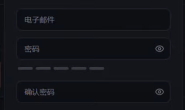故障现象:

1、被代理机器单独访问正常;
2、通过集群访问,连接不带端口,无法访问(502);
配置如下:
upstream test {
ip_hash;
server 10.86.87.85:8080;
server 10.86.87.195:8080;
}
server {
listen 8000;
server_name 10.86.87.101;
location / {
proxy_pass http://test;
proxy_set_header X-Real-IP $remote_addr;
proxy_set_header Host $host;
real_ip_header X-Real-IP;
}
}
原因:
反向代理端口为非80端口时,需要配置上代理端口。
完整配置如下:
upstream test {
ip_hash;
server 10.86.87.85:8080;
server 10.86.87.195:8080;
check interval=1000 rise=2 fall=5 timeout=1000 type=http;
check_http_send "GET /index.jsp HTTP/1.0\r\n\r\n";
check_http_expect_alive http_2xx http_3xx;
}
server {
listen 8000;
server_name 10.86.87.101;
index index.jsp index.html index.htm;
client_max_body_size 100m;
access_log logs/test_access.log logstash_json;
location / {
proxy_pass http://test;
proxy_set_header X-Real-IP $remote_addr;
proxy_set_header Host $host:8000; # 加上被代理的端口号,这里是关键
real_ip_header X-Real-IP;
}
}
原文:
https://www.jianshu.com/p/a9bc8ffe65ab