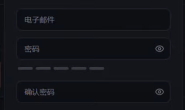noise-shuttle类似于shadow-tls,但是不需要像shadow-tls那样再套一个ss或者vmess来使用。
先来配置服务端,你可以下载预编译好的二进制文件:
apt -y update apt -y install curl curl -L https://github.com/Gowee/noisy-shuttle/releases/download/v0.2.1/noisy-shuttle-x86_64-unknown-linux-gnu -o /usr/local/bin/noisy-shuttle
也可以自己编译:
apt -y update apt -y install build-essential mingw-w64 git curl curl --proto '=https' --tlsv1.2 -sSf https://sh.rustup.rs | sh source "$HOME/.cargo/env" git clone https://github.com/Gowee/noisy-shuttle.git cd noisy-shuttle rustup target add x86_64-pc-windows-gnu cargo build --release cargo build --release --target x86_64-pc-windows-gnu
编译好的文件在如下路径:
/noisy-shuttle/target/release/noisy-shuttle # linux /noisy-shuttle/target/x86_64-pc-windows-gnu/release/noisy-shuttle.exe # windows
新建systemd服务:
nano /etc/systemd/system/noisy-shuttle.service
写入如下配置:
[Unit] Description=noisy-shuttle - An proxy tool helps you bypass GFW After=network.target [Service] ExecStart=/usr/local/bin/noisy-shuttle server 0.0.0.0:443 www.cloudflare.com:443 password -q Restart=on-failure RestartSec=10s LimitNOFILE=infinity [Install] WantedBy=multi-user.target
启动并设置开机自启:
systemctl enable --now noisy-shuttle
客户端:
./noisy-shuttle client 127.0.0.1:51888 server_ip:443 www.cloudflare.com password -q
会在本地的51888端口开启一个socks5服务,配置其他的程序走这个socks5服务即可,例如浏览器可以用switchyomega扩展:

原文:https://lala.im/8511.html