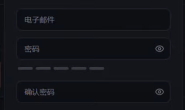目录
介绍
昨天介绍了使用docker部署xtls,今天我们来看看使用docker部署ws+tls,这里我们采用秋水大佬的docker镜像。

前提
1. 对*ray的配置文件有基本的了解。
2. 域名已经做好解析。
3. 已经申请好证书并存储于vps。
安装docker
wget -qO- get.docker.com | bash
准备*ray配置文件
创建*ray目录
mkdir /root/xray
请确保下文的证书密钥,chain.crt和key.key,已经位于此目录。
创建config.json配置文件
vi /root/xray/config.json,或者直接上传现成的config.json文件也可以。其中id和path请自己自定义。
{
"inbounds": [
{
"port": 443,
"protocol": "vless",
"settings": {
"clients": [
{
"id": "72863012-8b19-11ec-aaaa-00163e2300cc"
}
],
"decryption": "none"
},
"streamSettings": {
"network": "ws",
"security": "tls",
"tlsSettings": {
"certificates": [
{
"certificateFile": "/etc/xray/chain.crt",
"keyFile": "/etc/xray/key.key"
}
],
"alpn": [
"http/1.1"
]
},
"tcpSettings": {},
"kcpSettings": {},
"httpSettings": {},
"wsSettings": {
"path": "/bueEnIYC/",
"headers": {
"Host": ""
}
},
"quicSettings": {}
},
"domain": ""
}
],
"outbounds": [
{
"protocol": "freedom",
"settings": {}
}
]
}
拉取镜像并启动容器
host模式
docker run -d --network host --name xray --restart=always -v /root/xray:/etc/xray teddysun/xray
bridge模式
docker run -d -p 443:443 --name xray --restart=always -v /root/xray:/etc/xray teddysun/xray