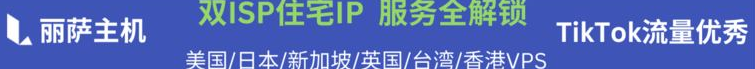直接在主题的footer.php的适当位置插入如下代码:
<span id="runtime_span"></span>
<script type="text/javascript">
function show_runtime()
{window.setTimeout("show_runtime()",1000);X=new
Date("9/3/2021 0:00:00");
Y=new Date();T=(Y.getTime()-X.getTime());M=24*60*60*1000;
a=T/M;A=Math.floor(a);b=(a-A)*24;B=Math.floor(b);c=(b-B)*60;C=Math.floor((b-B)*60);D=Math.floor((c-C)*60); runtime_span.innerHTML="网站已在风雨中飘摇了: "+A+"天"+B+"小时"+C+"分"+D+"秒"
}show_runtime();
</script>