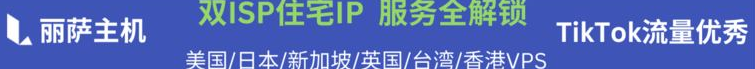根据错误信息,我们可以看到worker_connections不够用,这个参数表示worker进程中同时处理的连接数,如果同时有太多的连接请求,就会出现这种错误。需要增加worker_connections的值来解决这个问题。另外,还需要考虑调整worker_processes的值来平衡服务器的性能和资源使用。

要增加worker_connections的值,您需要编辑nginx配置文件,并将该值设置为更高的数字。以下是具体步骤:
打开nginx的配置文件。在Ubuntu或Debian系统上,配置文件通常位于/etc/nginx/nginx.conf,可以使用以下命令打开该文件:
sudo nano /etc/nginx/nginx.conf
在配置文件中找到worker_connections参数。该参数通常在events块中定义。例如:
events {
worker_connections 1024;
}
将worker_connections的值设置为更高的数字。例如:
events {
worker_connections 2048;
}
保存并关闭文件。
重新加载nginx配置文件,使更改生效。可以使用以下命令重新加载:
sudo systemctl reload nginx
现在,您已经将
worker_connections的值设置为更高的数字,nginx服务器可以同时处理更多的连接请求。请注意,将worker_connections设置得过高可能会占用过多的系统资源,导致服务器性能下降。因此,您需要权衡服务器资源和性能之间的平衡,以获得最佳的性能表现。