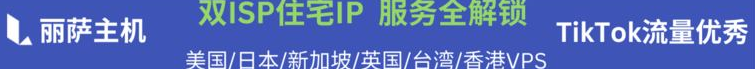LNMP下的Nginx如果想将域名lnmp.org 301重定向到www.lnmp.org,同时www.lnmp.org已经添加上,可以按如下步骤修改 使用命令编辑器vi、nano或winscp图形管理软件编辑对应的虚拟主机,一般虚拟主机配置文件位于:/usr/local/nginx/conf/vhost/域名.conf ,如添加的域名是www.lnmp.org则配置文件是/usr/local/nginx/conf/vhost/www.lnmp.org.conf 在配置文件代码如下:
lnmp.org 301跳转到www.lnmp.org示例配置如下:
省略www.lnmp.org虚拟主机server配置
server {
listen 80;
server_name lnmp.org;
return 301 http://www.lnmp.org$request_uri;
}
如果是想让http强制跳转到https,把里面的http换成https就行。
http站点301跳转到https站点示例配置如下:
server {
listen 443 ssl;
server_name www.lnmp.org;
省略其他配置
}
server {
listen 80;
server_name lnmp.org;
return 301 https://www.lnmp.org$request_uri;
}
按上面例子修改完成后保存,执行:/etc/init.d/nginx restart 重启nginx,使其生效。
该设置不适用于Let’sEncrypt及其他需要http验证的SSL证书;如果使用DNS API方式可以使用这种设置方法。
如果是想让https://lnmp.org强制跳转到https://www.lnmp.org
可以在https的虚拟主机配置文件中root行或server_name行下面添加上
if ($host = 'lnmp.org') {
return 301 https://www.lnmp.org$request_uri;
}
如果要设置对应域名的http跳到对应https站点上
如:http://lnmp.org 跳到 https://lnmp.org,http://www.lnmp.org 跳到 https://www.lnmp.org 上。
在对应域名的http虚拟主机配置文件中添加:return 301 https://$host$request_uri;
如果使用Let’sEncrypt免费SSL证书
使用的Let’s Encrypt的免费证书且使用http验证方式生成的SSL证书,如果你要想设置301,编辑要设置301域名的nginx虚拟主机配置文件,找到包含有listen 80;的server段,在
location ~ /.well-known {
allow all;
}
这几行下面添加,如下配置:
location / {
return 301 https://$host$request_uri;
}
保存,如果不设置会导致证书无法正常续期。
完整的适用于Let’sEncrypt的301跳转配置文件如下:
server
{
listen 80;
#listen [::]:80;
server_name lnmp.org www.lnmp.org;
index index.html index.htm index.php default.html default.htm default.php;
root /home/wwwroot/lnmp.org;
location ~ /.well-known {
allow all;
}
location / {
return 301 https://$host$request_uri;
}
}
注意:以上所有更改nginx的配置都需要重启ngin生效。
原文:https://lnmp.org/faq/lnmp-nginx-301-rewrite.html